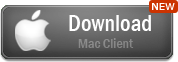Quick Start Guide
Quick Start: Get Started with Your Thexyz Cloud account
Your Thexyz Cloud account provides two great features in one:
- Thexyz Cloud Cloud Backup Agent: simple, secure online backup. Thexyz Cloud Cloud Backup Agent keeps a copy of your files safely online, so that you can retrieve them at any time if they are lost or damaged.
- Thexyz Cloud Thexyz Briefcase: A special drive added to your PC. Files you put on your Thexyz Briefcase are kept on your hard drive but also copied online. You can access them anywhere from a web browser, and can install the same Thexyz Briefcase drive on multiple PCs - see the same files anywhere you work.
Both features are so easy to use - just follow the steps below to get started!
1. Download the Thexyz Cloud Desktop software
The Thexyz Cloud Desktop software makes it so easy to use both Thexyz Cloud Cloud Backup Agent and Thexyz Cloud Thexyz Briefcase on your PC. Simply download it from our Software Downloads page - the simple step by step installer will take you through everything you need to configure Thexyz Cloud on your computer.
2. Introducing Thexyz Cloud Cloud Backup Agent
Thexyz Cloud Cloud Backup Agent is the simplest online backup solution - it keeps a copy of your files securely online so that you can retrieve them at any time if they are lost or damaged.
Thexyz Cloud Cloud Backup Agent is built into the Thexyz Cloud Desktop software, and runs in the background on your PC, silently backing up your files while you work - once you've set it up, you can just forget about it.
The Desktop Software installer will take you step by step through setting up your backups - it's so easy to configure: just follow the on-screen instructions.
3. Introducing Thexyz Cloud Thexyz Briefcase
Thexyz Cloud Thexyz Briefcase is a place to put the files that you use most regularly - its shared between all of your computers and accessible from anywhere online. You use files in your Thexyz Briefcase on each of your computers just like you would use a normal file, but if you change a file on one computer then it is automatically updated on all of your other computers too. You can even view, edit or add files to your Thexyz Briefcase from any web browser anywhere.
The Thexyz Cloud Desktop software keeps your Thexyz Briefcase files on your hard drive as well as online, and you can access them at any time through a new drive on your PC - drive L:
Once the software is installed you can use your Thexyz Briefcase files just like any normal file on your computer. And because they're stored on your hard drive as well as online, you can even use them when you're not connected to the internet!
If you install Thexyz Cloud Desktop on more than one PC then the Thexyz Briefcase files are the same on every PC - if you change your files on one computer then they're automatically updated on every other computer.
4. Access your Thexyz Briefcase and Cloud Backup Agent files from anywhere online
You can securely access both your Thexyz Cloud Thexyz Briefcase and Thexyz Cloud Cloud Backup Agent files at any time online. Just log into your Thexyz Cloud web portal (where you are now) at http://ptoone.thexyz.net/portal and select the 'Thexyz Briefcase' or 'Cloud Backup Agent' tab. From here you can browse your files just as you would on your PC. You can download files from both Thexyz Briefcase and Cloud Backup Agent to whatever computer you're working on, and you can upload new files to your Thexyz Briefcase. With Thexyz Briefcase you can also do so much more:
- View photos, watch videos, play music, open Office documents.
- Make changes to Office documents and photos using our built in web apps
- Move, rename and delete files just as you would on your computer
- Share files securely with friends and family
- Drag and drop files between your Thexyz Cloud account and your social networking accounts - including Facebook and Flickr.
The Thexyz Cloud web portal means that you are never without your files. You can securely access them at any time from any PC with an internet connection.
5. Access your Thexyz Briefcase and Cloud Backup Agent files from your mobile
You can even view your Thexyz Briefcase and Cloud Backup Agent files from your mobile device. Simply visit http://m.thexyz.net on your mobile's web browser and log in with your Thexyz Cloud e-mail address and password.
You can access your Thexyz Briefcase and Cloud Backup Agent files just like you would from the web portal in our specialised mobile site.
6. Advanced users: use your Thexyz Briefcase over FTP
You can access your Thexyz Briefcase using any FTP client - Thexyz Cloud has full FTP support, including resume. For more information on getting started with FTP, Click here.